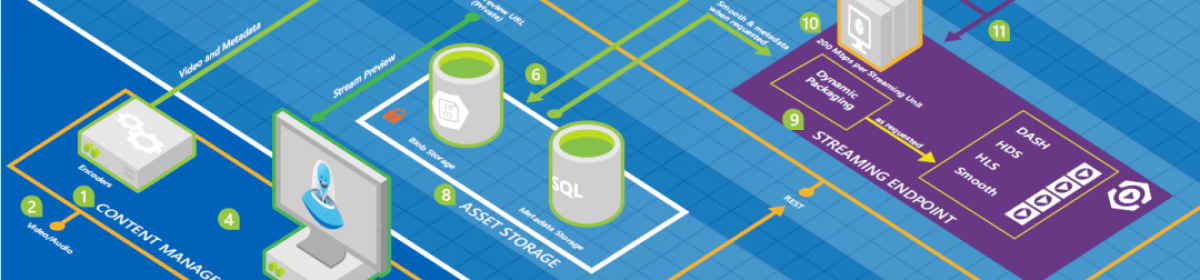One of the nice features in Windows 7 is the possibility to tell the system weather it should communicate to you about the changes in your system that applications are attempting to do or not. At home I share my PC with my wife and my children. I surely want to know about the things where as they do not care about these messages. So I can use this tool to sort out for each user.
The tool is accessible through the ControlPanel->AllControlPannelItems->ActionCenter->ChangeAccountControlSettings
Category: Windows 7
Run As Administrator
If you have an application you want to run it as administrator you could use the following command for it:
runas /user:Administrator MyApp
For things like Cisual Studio 2008 you can change the properties of the shortcut, and in the Advanced Properties check the Run as administrator checkbox.