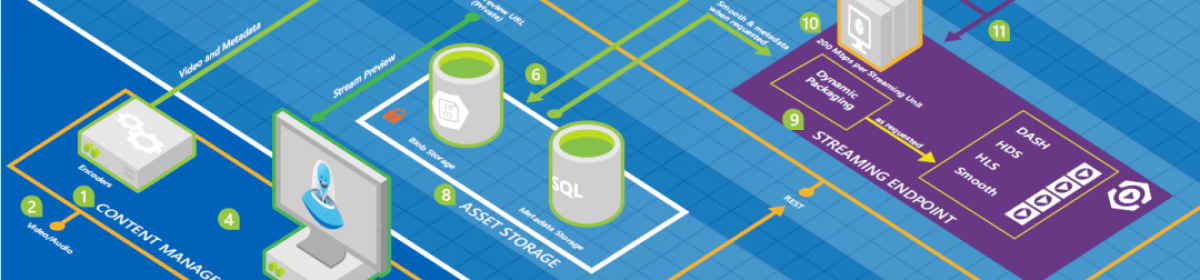This sample demonstrates two ways of getting address from the server: using server-side event handler versus calling jQuery.Ajax
The following is the markup that provides two fields with javascript call on the change event. It also provides a button that is wired to a server side methode:
<div>
<h3> Address Test</h3>
tabbing from the textboxes will verify if calling the webservice is required.
<table width="100%"><tr><td><table><tr>
<td> Huisnummer *</td>
<td><div class="FieldContainer">
<asp:TextBox runat="server" ID="textboxHousenumber" ClientIDMode="Static"
CssClass="TextField TextField02" onchange="VerifyAddress();"
ValidationGroup="KlantAddress" />
</div>
</td></tr><tr>
<td> Postcode *</td>
<td><div class="FieldContainer">
<asp:TextBox runat="server" ID="textboxPostcode" ClientIDMode="Static"
CssClass="TextField TextField02"
MaxLength="7" onchange="VerifyAddress();"
ValidationGroup="KlantAddress"
/>
</div>
</td></tr>
</table>
Server side call:<br />
<asp:Button ID="Button1" runat="server" OnClick="ShowAddress" Text="Get Adres" ToolTip="CustomerDataController" />
<asp:Label runat="server" ID="lblAddress" />
Assume we have a we DBLLayer that provides an address or throws an exception.
The event handler would be something like this:
/// <summary>Server side event handler</summary>
public void ShowAddress(object sender, EventArgs e)
{
try
{
var adres = DBLayer.GetAddress(textboxPostcode.Text, textboxHousenumber.Text);
ShowAdres(adres);
}
catch (Exception ex)
{
LogError("Error :- " + ex.Message);
}
}
And the Javascript will look like this:
function VerifyAddress() {
// This method is calling the ShowAddress only if both parameters are filled in.
$("#<%=lblAddress.ClientID %>" ).text("" );
var postcode = $("#<%=textboxPostcode.ClientID %>" ).val();
var huisnummer = $("#<%=textboxHousenumber.ClientID %>" ).val();
if (postcode && huisnummer && parseInt(huisnummer) > 0) {
$("#<%=lblAddress.ClientID %>" ).text("calling the server" );
var data = "{ postcode:’" + postcode + <span’ , huisnummer: " + huisnummer + " }" ;
jQuery.ajax({
type: <span’ ,
contentType: <span’application/json;’ ,
data: data,
dataType: <span’ ,
url: <span’ ,
success: OnGetAddressComplete,
error: OnErrorReceived
});
}
}
function OnErrorReceived(xhr, ajaxOptions, thrownError) {
var message = jQuery.parseJSON(xhr.responseText);
$("#<%=lblAddress.ClientID %>" ).text(
"ERROR (" + xhr.status + ") – " + message.Message);
}
function OnGetAddressComplete(result) {
// display the result
var adres = result.d;
$("#<%=lblAddress.ClientID %>" ).text(
adres.Straat + <span” +
adres.Huisnummer + <span’,’ +
adres.Postcode + <span” + adres.Plaats);
}
And finally the webservice will be like:
[System.Web.Services.WebMethod ()]
public static Adres GetAddress(string postcode, string huisnummer)
{
if (!IsPostcode(postcode))
throw new Exception ("Invalid Postcode." );
int hNr = 0;
if (!Int32 .TryParse(huisnummer, out hNr))
throw new Exception ("Invalid house number." );
var result = DBLayer .GetAddress(postcode, huisnummer);
if (result == null )
throw new Exception (" Unknown address." );
return result;
}
public static bool IsPostcode(string zipcode)
{
var ZipcodeRegex = @"^[1-9][0-9]{3}[a-zA-Z]{2}[\s]*$" ;
Regex r = new Regex (ZipcodeRegex, RegexOptions .IgnoreCase);
Match m = r.Match(zipcode);
return m.Success;
}