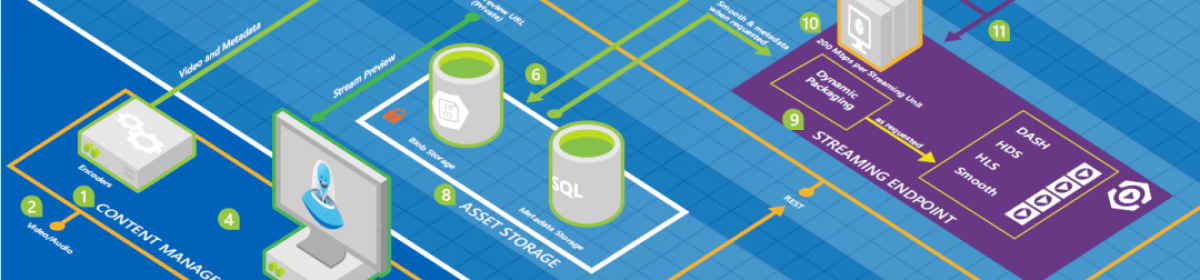I have managed to import a Visual SourceSafe database including the historyof it into the Microsoft Team Foundation System.
It requires you to create a new project in the TFS as destination ream project,and by the way you can do this in Visual Studio using the menu File->New->TeamProject,doing the analyse and read the nice and handy report which gives you beautiful listof all warnings and errors. Then I had to map the users of one repository to theother one by editing the users.xml that comes out of the analyse step. You can mapdifferent folders from one to the other if you like to do so by editing the settings.xmlwhich is very convinient.
During the exercise you will be asked to type in the VSS administrator password.
Skip to content
Developing for Microsoft platform